What can you use Pay A Person for? Almost anything!
- Pay the babysitter
- Send cash for your carpool’s gas fund
- Pay or split the rent, utilities, or groceries
- Contribute to a group gift, or send your own
- Split the check at dinner
- Share the cost of a rental property for a group vacation
- And more!

Pay A Person now!
Log in to your Online + Mobile Banking account and click on Pay A Person under the Move Money (or ‘More’ if you’re on your phone) to get started.
Pay a Person is a free, digital service that lets you securely send money electronically to friends, family, or anyone with a bank account in the U.S. All you need to get started is the recipient’s email address or mobile phone number.
Person-to-person payments (P2P) offer a convenient way to send money directly to a person’s bank account via desktop, mobile, or tablet without having to exchange checks, cash, or sensitive account information.
AmeriCU does not charge a fee to utilize this service!
Your personal information will never be shared with the fund’s Recipient. The Recipient will only have access to the following information: (1) your name, and (2) the amount of funds you have sent to them. You can even secure your payment with a secret question that prompts an answer only the recipient would know.
You will need the Recipient’s name and their email address or mobile phone number to send funds. The Recipient will receive a confirmation in the form of a text message from 860.724.2029, or an email from [email protected].
No. Anyone may receive a Pay A Person funds transfers. If your Recipient is unable to claim the funds using their debit card, they can attempt to receive the funds directly to their bank account instead.
Yes! Previous Recipients will be available for repeat use.
To set up a recurring payment, click the “Make It Recurring” link located in the “Action” column of your Payee on the payment page. Enter the amount, select the “Pay From” account and the frequency you want your payments to be automatically scheduled.
The Recipient will receive funds immediately if they choose a debit card as their delivery method. Recipients who submit their external account information and routing number before 5PM EST can expect deposits the next day. If the Recipient submits their information after 5PM EST, the funds will be deposited the second business day after the payment is accepted.
This depends on the delivery method selected by the Recipient. If the Recipient chose a debit card as their delivery method, the funds are placed on hold pending acceptance by the Recipient. Once accepted, the funds are transferred immediately. If the Recipient chose to submit their external account information and routing number, the funds will remain available in your account, and will only be transmitted after acceptance by the Recipient according to the following schedule: When the Recipient accepts the payment before 5 PM EST, funds will be removed from your account and deposited into the Recipient’s account on the next business day. If after 5 PM EST, funds will be pulled from your account and deposited into the Recipient’s account on the second business day.
The Recipient has 10 calendar days to accept the payment before it is canceled and you will need to set up another payment to the Recipient.
Yes, the Recipient receives a reminder notification by either email or text at the 5-calendar day mark if the recipient has not accepted the payment yet.
- To receive funds by debit card, the Recipient will need to provide their debit card number and expiration date.
- To receive funds directly to their external account, the Recipient will need to provide their checking or savings account number and routing number.
- If the Recipient is another AmeriCU member, they will only need to provide their member number, share ID and account type (checking or savings).
The funds will be returned to your account. Note this will take 3-4 business days to be returned once sent back from the receiving Financial Institution. If the Recipient inadvertently entered an account number that is correct but not owned by the Recipient, the Recipient will need to reach out to their Financial Institution to research the transaction.
If the Recipient has not yet claimed their funds, you have the option to edit or delete a pending payment. Payments cannot be cancelled once the Recipient has claimed their funds. It is imperative to review the information you are entering for accuracy before proceeding with sending funds.
While a Recipient cannot decline a payment, they may choose not to collect the funds you have sent them. If they do not claim the funds within 10 calendar days, the transaction will be cancelled. Any hold placed on your account will be lifted at that time.
If you type in an incorrect email address or phone number, the payment can be canceled if the payment is still marked as Pending within the Activity screen of Pay A Person. To cancel a payment that is labeled as Pending, select the transaction and then click “Delete Transfer.”
When using Pay A Person, you will set up a security question and answer for your Recipient to answer the first time you do a transaction together. Note that the answer to the security question is space and case sensitive.
If the Recipient does not respond correctly after three attempts, the process of sending funds will not begin and the transaction will be canceled. You will be alerted by email or text message if this occurs, and you will need to set up another payment to the Recipient.
While AmeriCU is under no obligation to cancel the transfer or to reimburse funds that were transferred according to your instruction, if you suspect that an unauthorized transaction occurred, AmeriCU will gather as many details as possible surrounding the transaction so that we may investigate. If this occurs, click the ‘Let’s Connect’ button in the bottom right-hand corner to get started.
You may also be interested in

Online + Mobile Banking
Log in to access your accounts, make loan payments or transfers, check pending transactions, pay bills, and more!

News, Events, and Education
Take a look at some exciting things happening at AmeriCU and in our local community!

Account Access
Always on the go? Or, maybe you prefer the comforts of home. Whatever your lifestyle, AmeriCU can connect you wherever you are!
Questions? Click the ‘Let’s Connect’ button in the bottom right-hand corner to get started!
Latest From AmeriCU

News
AmeriCU Credit Union introduces emergency relief loan options for individuals and businesses affected by the storm
AmeriCU Credit Union is committed to supporting our community in times of need.

Events
Free Mobile Shred Day at Liverpool Financial Center
Join us for a FREE Mobile Shred Day!

Education
401(k) Plans
Saving money for retirement is one of the major financial milestones that everyone should carefully plan for in their lifetime.
Pay A Person is not currently available for AmeriCU Business Members utilizing their Business Banking Accounts or the AmeriCU Business Banking App. Terms and conditions apply.





